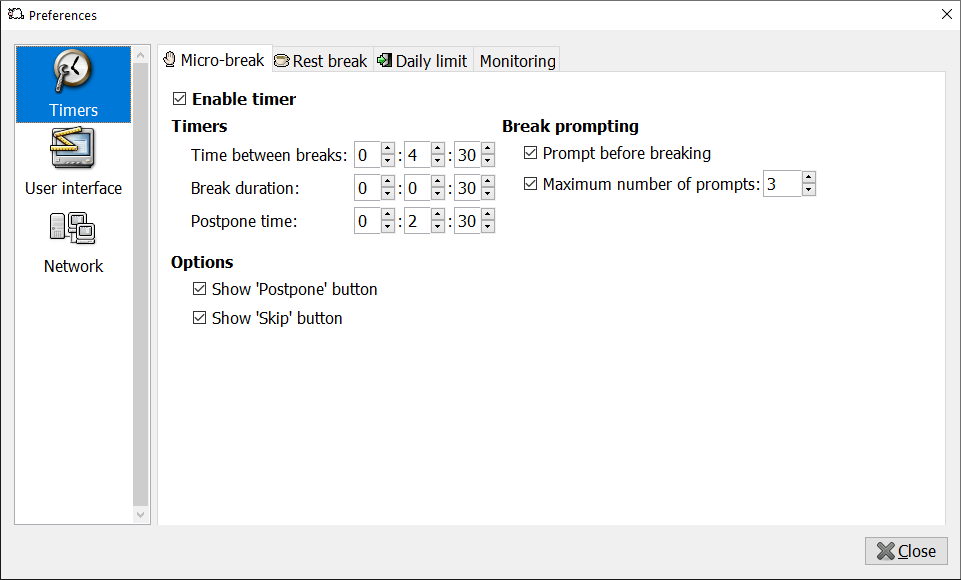About Workrave
Workrave assists in the recovery and prevention of Repetitive Strain Injury (RSI). It frequently alerts you to take time away from your computer.
Microbreaks
Workrave frequently reminds you take a short microbreak. Typically, every 3 minutes you get a microbreak that lasts about 30 seconds. The exact duration and frequency of a microbreak is fully configurable. During a microbreak you can let go of keyboard and mouse, look away from the screen, and relax a bit.
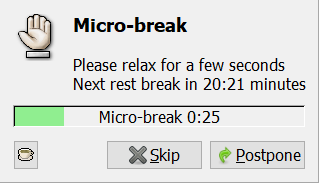
Rest breaks
Several times a day, Workrave reminds you to take a break away from your computer. A rest break typically lasts about 10 minutes every 45 minutes, but the duration and frequency is configurable. During a rest break you can walk around, stretch, and relax.
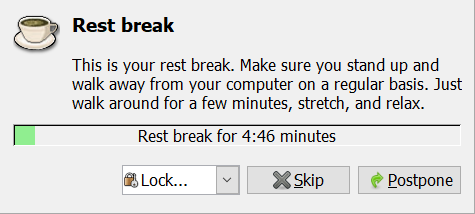
Daily Limit
Workrave keeps track of the amount of time you use your computer. When you have reached the configured daily computer usage limit, you are prompted to stop using the computer for the day.
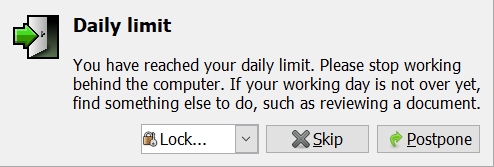
Break warning
When it is time to take a break, Workrave presents a gentle non-obtrusive reminder. This reminder automatically moves out of the way, which allows you to finish your activity before the break starts. If you ignore the reminder for more than 30 seconds, Workrave will either force you to take the break, or try again a few minutes later. This behavior is fully configurable.
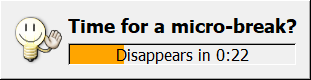
Break timer window
The timer window shows the progress of all three breaks. For each break it shows the time remaining until the next break. Using different colors, it also shows when a break is due (blue), how long you have been resting (green), and if you have been ignoring a break (orange).
To save space on your desktop, you can also embed an ‘applet’ in the taskbar.
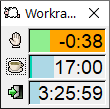
Statistics
Workrave collects a number of statistics on your computer usage. Per day, you can see the number of breaks you took, but also the number of breaks you ignored and postponed. The amount of time you use your computer on daily, weekly and monthly basis is also available.
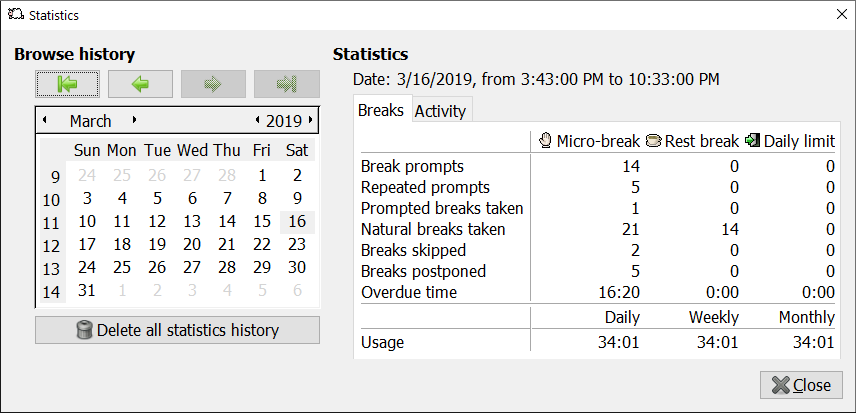
Exercises
At the start of a restbreak, Workrave can show a number of exercises that you can perform behind you computer. Each exercise takes about 30 seconds, and the number of exercises that are shown is configurable.
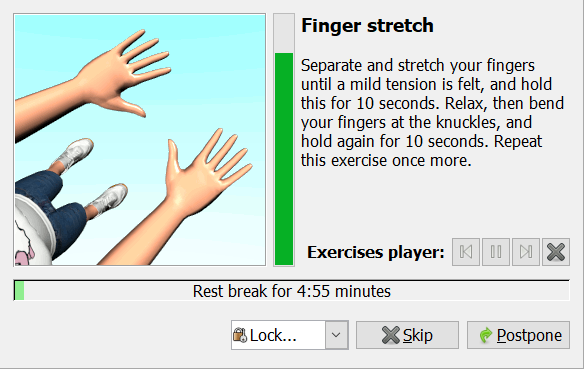
Settings
Workrave is highly configurable. You can configure how long each break takes, the amount time between each break, how strict the breaks are enforced and many other things.